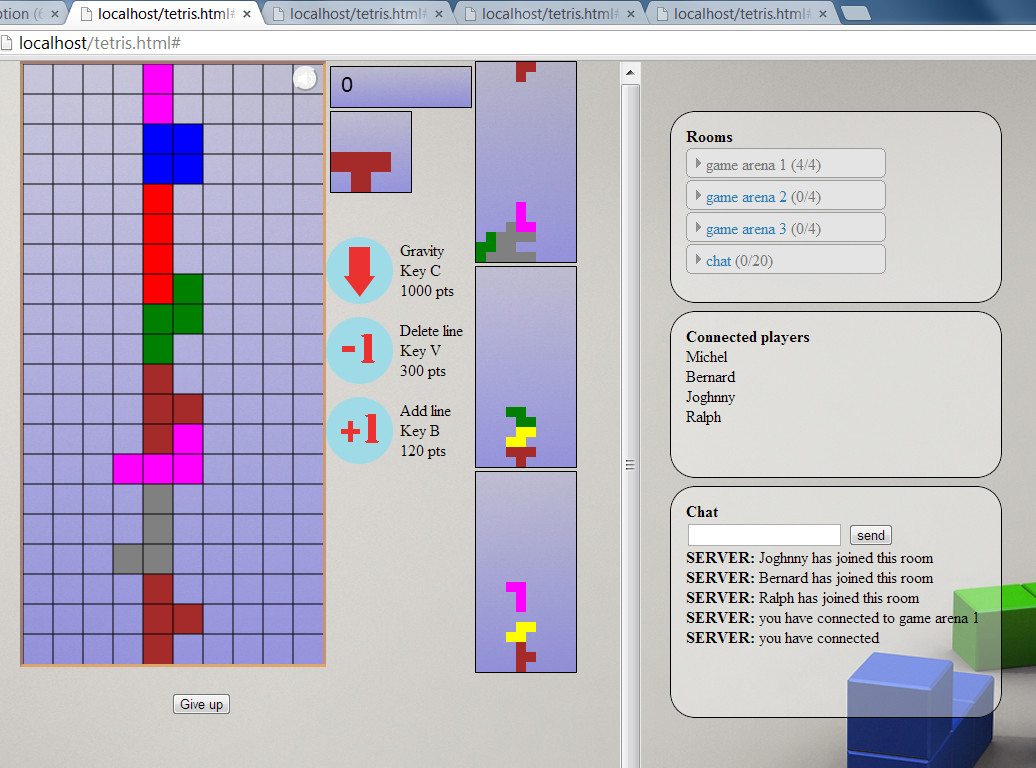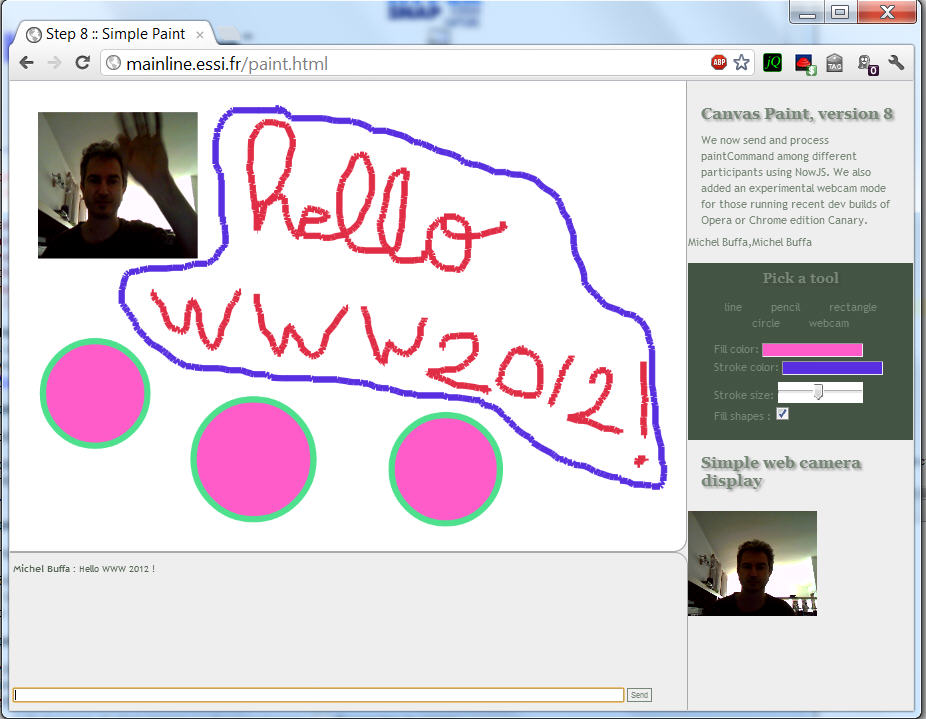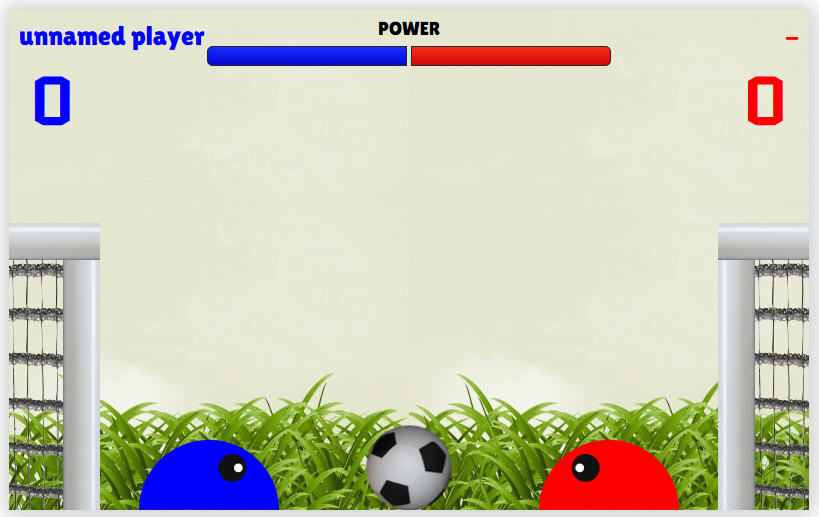Michel Buffa
buffa@unice.fr
Additions to the DOM JavaScript API
getElementsByClassName()
var list1 = document.getElementsByClassName('important');
for (var i = 0; i < list1.length; i++) {
// do something with list1.item(i) or list1[i],
// in our case : put the background in red
list1[i].style.backgroundColor = 'red';
}
var elem1= document.getElementById('id1').
getElementsByClassName('notImportant');
Additions to the DOM JavaScript API
querySelector() and querySelectorAll() and matches() bring CSS selectors to the DOM API
Example: get all <li> elements in a <ul> of class "nav":
<ul class="nav">
<li><a href="/">Home</a></li>
<li><a href="/products">Products</a></li>
<li><a href="/about">About</a></li>
</ul>
// get all <li> directly in a <ul> of class nav
var list = document.querySelectorAll("ul.nav > li");
for (var i = 0; i < list.length; i++) {
process(list[i]); // do something with each of the li elems...
}
Additions to the DOM JavaScript API
The classlist interface
Example: get all <li> elements in a <ul> of class "nav":
var elem= document.getDocumentById("id1");
var allClasses = elem.classList;
Méthods of the classlist interface: add(), remove(), toggle() and contains()
// Set "foo" as the class by adding it to the classList
div.classList.add('foo'); // now <div class="foo"/>
// Check that the classList contains the class "foo"
div.classList.contains('foo'); // returns true
// Remove the class "foo" from the list
div.classList.remove('foo'); // now <div class=""/>
Geolocation example
Geolocation: a few lines of code !
var displayCoords=document.getElementById("msg");
function getLocation() {
if (navigator.geolocation) {
navigator.geolocation.getCurrentPosition(showPosition);
} else {
displayCoords.innerHTML="Geolocation API not supported !";
}
}
function showPosition(position) {
displayCoords.innerHTML="Latitude: " + position.coords.latitude +
"<br />Longitude: " + position.coords.longitude;
}
Properties of the coords object
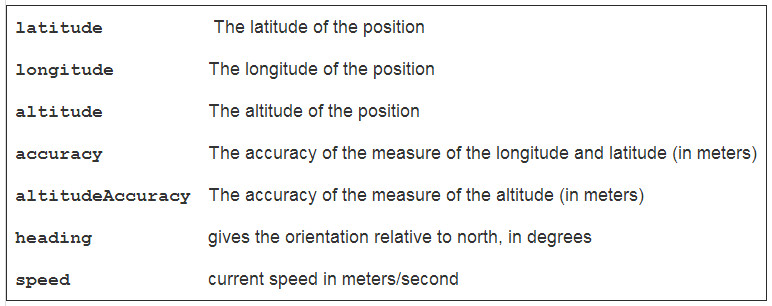
Example with the google reverse geocoder
Example with a form that auto fills the address fields using geolocation
The orientation API
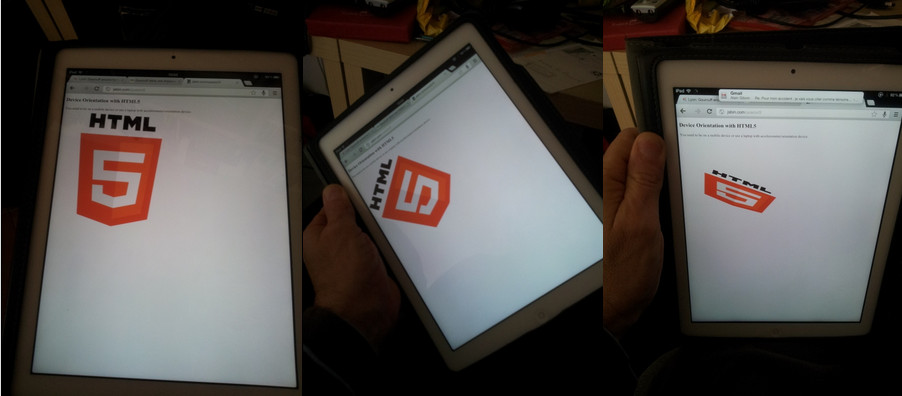
Coordinate system
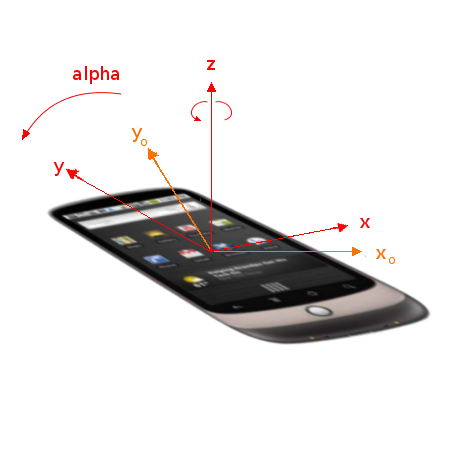
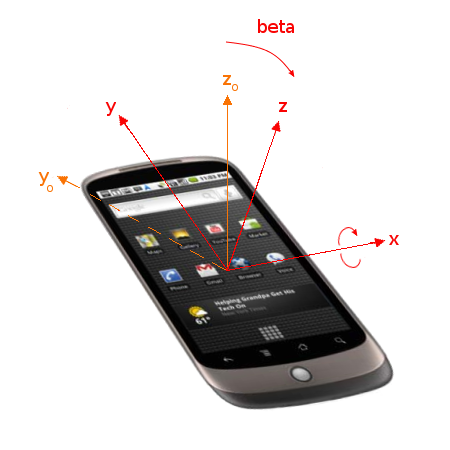
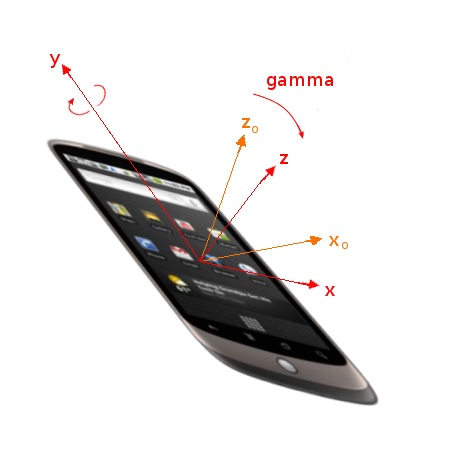
Typical code
if (window.DeviceOrientationEvent) {
console.log("DeviceOrientation is supported");
window.addEventListener('deviceorientation',
function (eventData) {
var LR = eventData.gamma; // / backLeft/right
var FB = eventData.beta; // front
var DIR = eventData.alpha; // direction
// do something h wit
}, false);
} else {
alert("Device orientation not supported on your device or browser. Sorry.");
}
Variant : the Device Motion API
Works with acceleration instead of orientation. Useful for games, etc.
The acceleration is in three parts, acceleration along the X axis, the Y axis and the Z axis. Each value is in meters per second squared (m/s^2)
function handleMotionEvent(event) {
var x = event.accelerationIncludingGravity.x;
var y = event.accelerationIncludingGravity.y;
var z = event.accelerationIncludingGravity.z;
// Process ...
}
window.addEventListener("devicemotion", handleMotionEvent, true);
Démo: apply accelerations to a ball
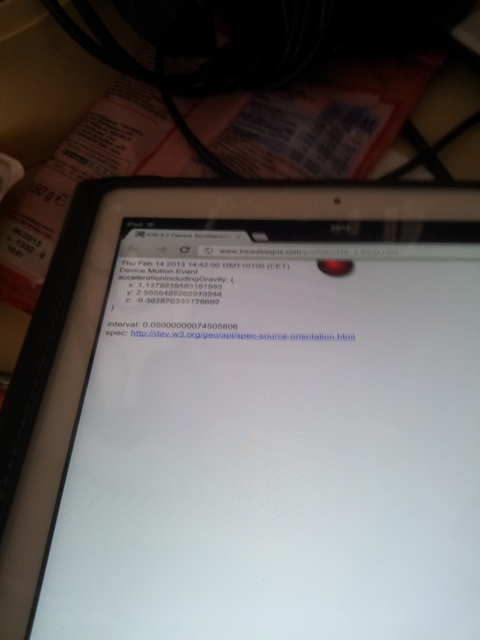
Web workers: threads in JavaScript
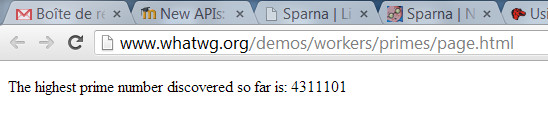
<p>The highest prime number discovered so far is: <output id="result"></output></p>
<script>
var worker = new Worker('worker.js');
worker.onmessage = function (event) {
document.getElementById('result').textContent = event.data;
};
</script>
Code from the worker of the previous example
var n = 1;
search: while (true) {
n += 1;
for (var i = 2; i <= Math.sqrt(n); i += 1)
if (n % i == 0)
continue search;
// found a prime!
postMessage(n);
}
Workers cannot access the DOM, they communicate with creator using messages/events
There are two sorts of WebWorkers, only first type (the one presented) has stable specification.
HTML5 WebSockets
Full duplex, bidirectional realtime communication channel,
Share HTTP ports used by HTTP server
Traverse firewalls
Keep the connection open
Adds only 2 bytes per frame (data between 0x00 and 0xFF)
Data encoded in UTF-8 (no binary!)
Bye bye Flash Sockets!
Connexion: HTTP handshake
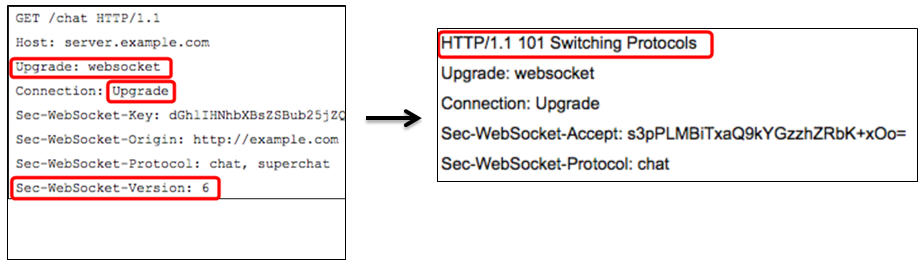
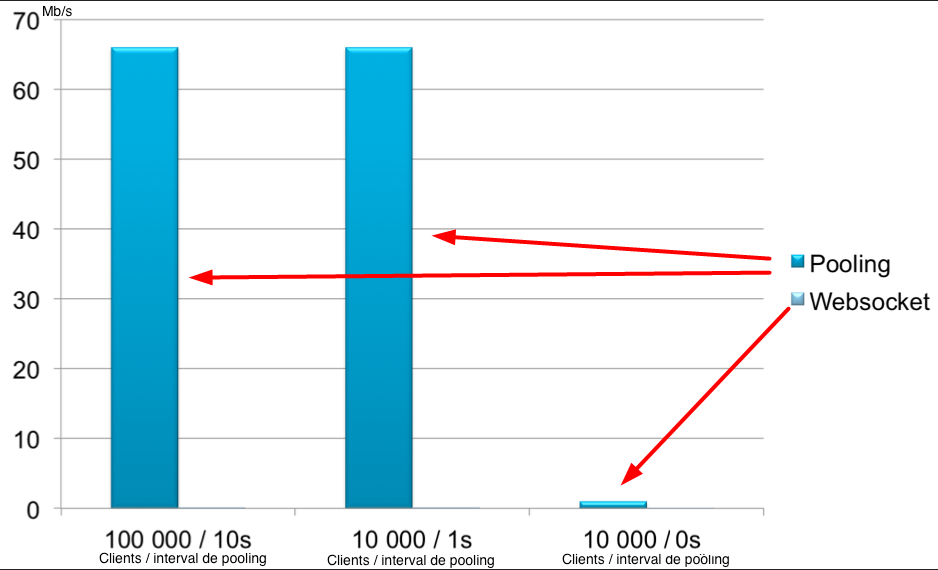
The WebSocket API
var ws = new WebSocket("ws://host:port");
ws.onopen = function(evt) { alert("Connection open!"); };
ws.onmessage = function(evt) { alert( "Received message: " + evt.data); };
ws.onclose = function(evt) { alert("Connection closed."); };
ws.onerror = function(evt) { alert("WebSocket error : " + evt.data) };
ws.send(MyMessage);
ws.close();
WebSocket servers
Many popular servers support WebSockets
- Java: Glassfish 3.1.2+, Jetty 7+, Netty (server framework), Tomcat 7.0.21+, not finalized, JWebSockets...
- PHP: PHP Web Sockets
- Python: mod_pyWebSocket (extension en Python / Apache),
- Ruby: WebSocket Ruby.
- JavaScript (all for the NodeJS) server: socket.io, NowJS
Examples and demos use: NodeJS + socket.io + express
socket.io (JavaScipt)
- Module for NodeJS, very popular,
- Fallbacks if WebSockets not supported (Flash Sockets, Comet, Ajax...),
- Handle deconnexions/reconnexions
- Handle server side sessions, (aka game rooms)
- Functions for sending data from server to one client, to all clients, to all clients except emitter
- JavaScript objects are automatically converted to JSON
Lab Exercises for this tutorial include the study of two complete chat applications that use socket.io
The chat is the one included in all the next demos,
We just send JavaScript Objects (positions, etc.) over the same channel.
Starting from this small example, Michel Buffa's master students from the University of Nice (France) wrote this game
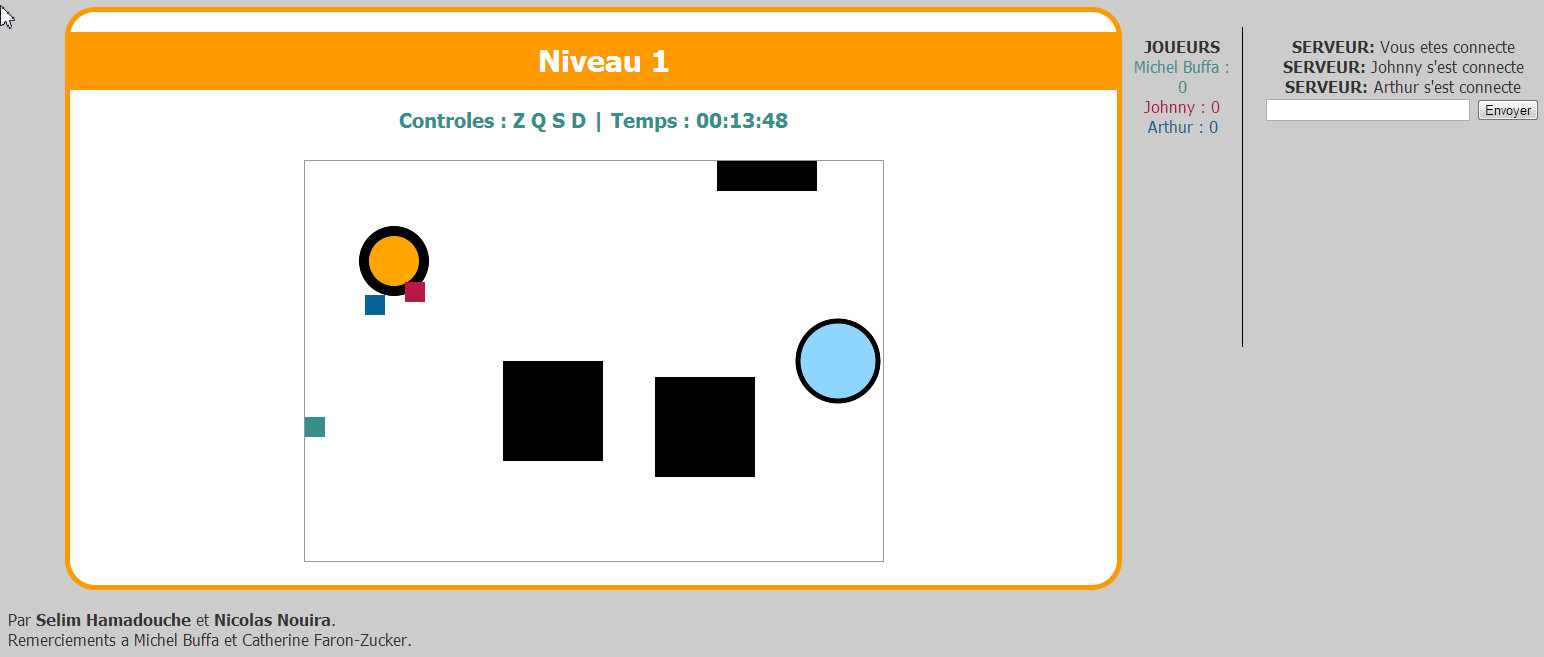
Some demos
Web Sockets and orientation API
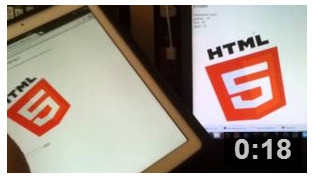
A multi room tetris with 4 players in each room
Uses NodeJS, socket.io, persistence, canvas, etc. by: Louise Fenoll and Cedric Duminy (University of Nice, France)